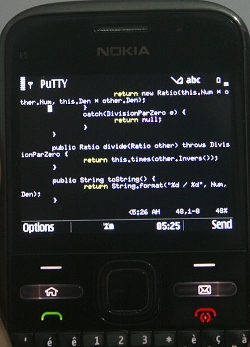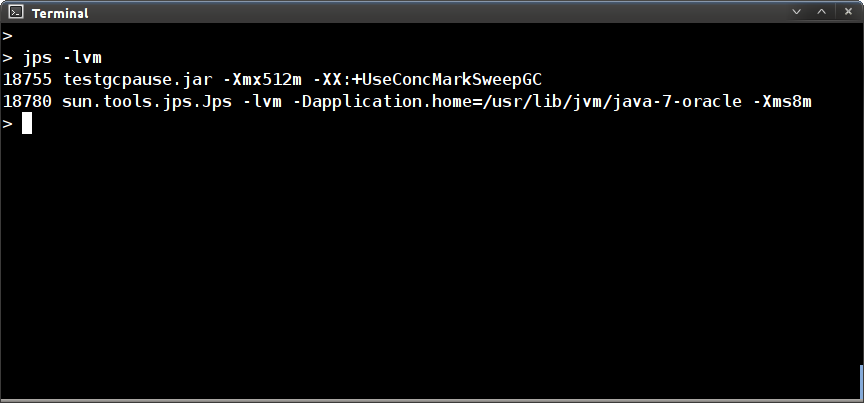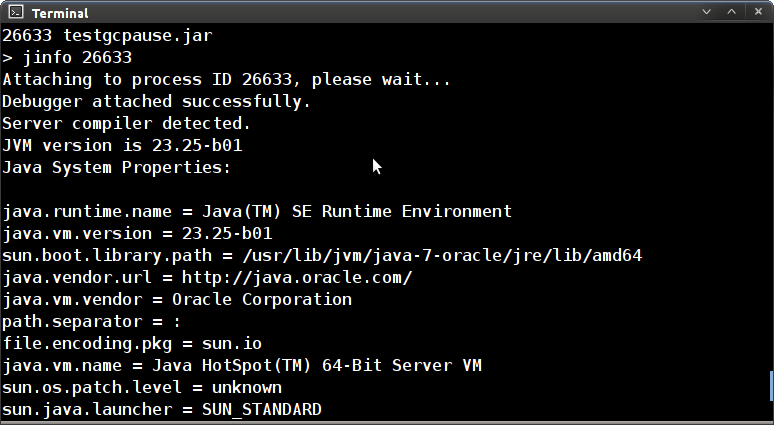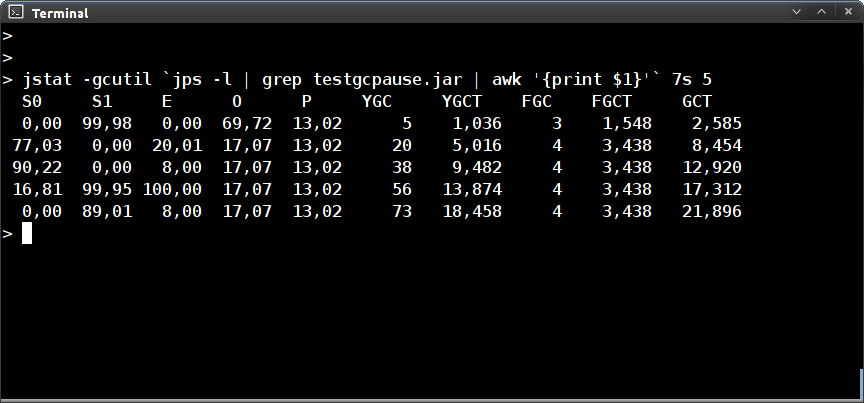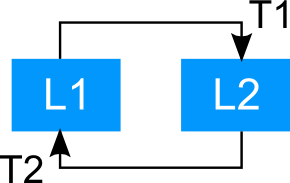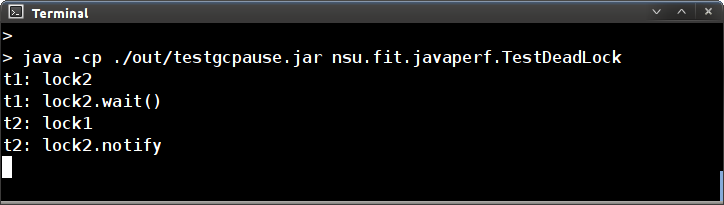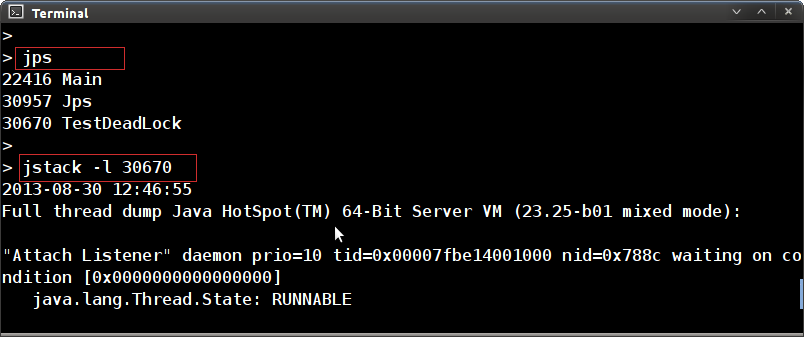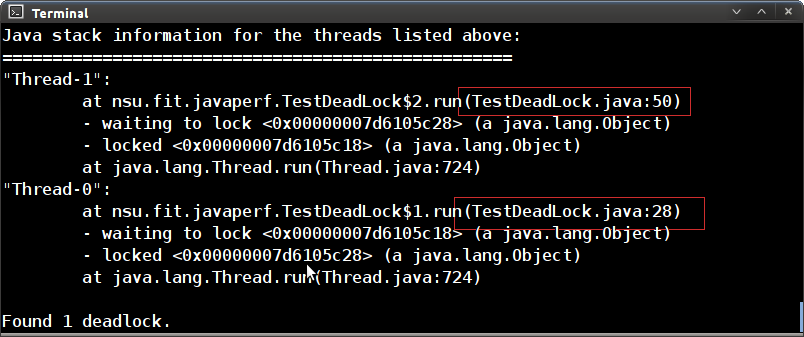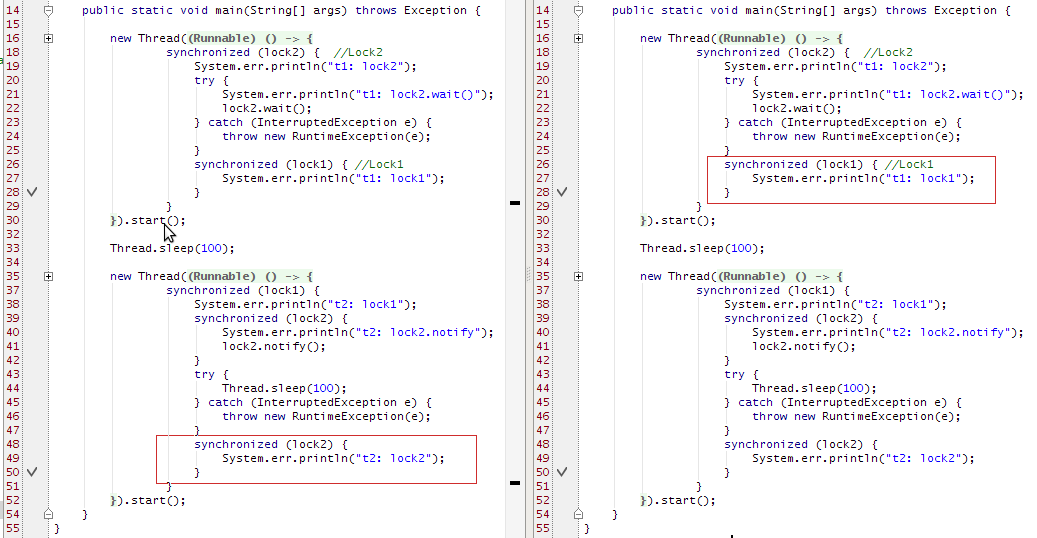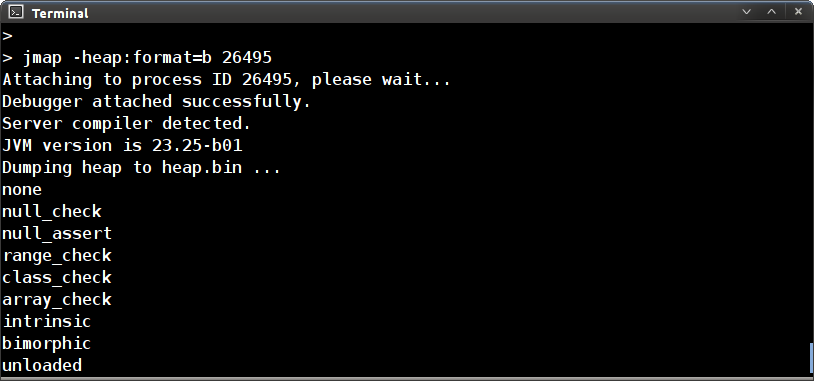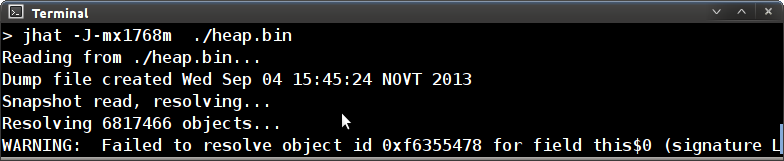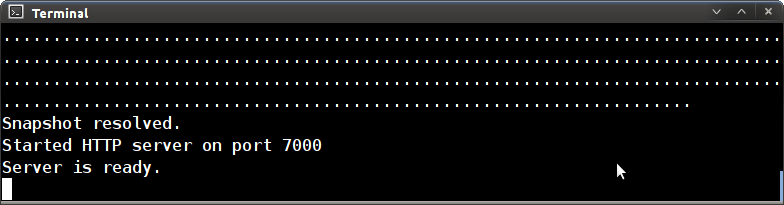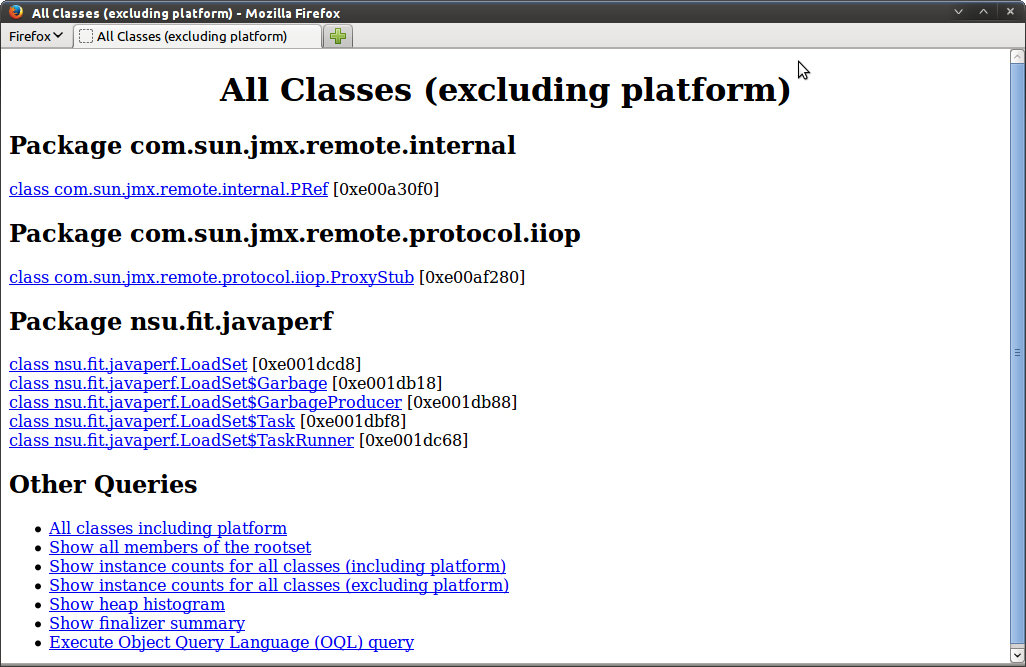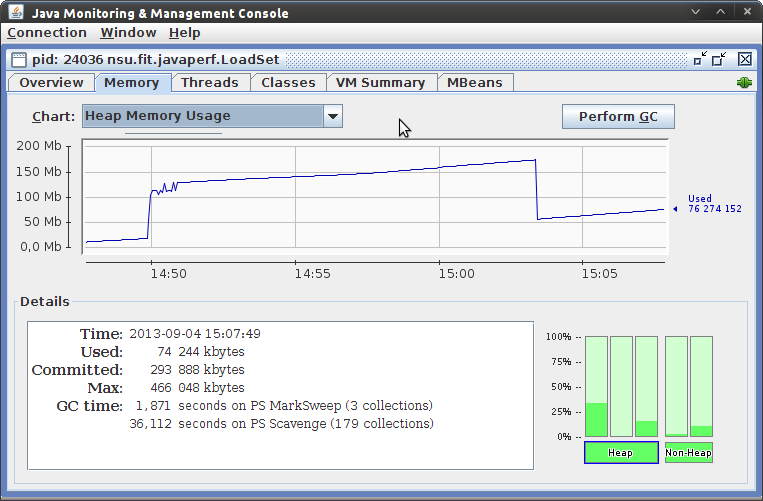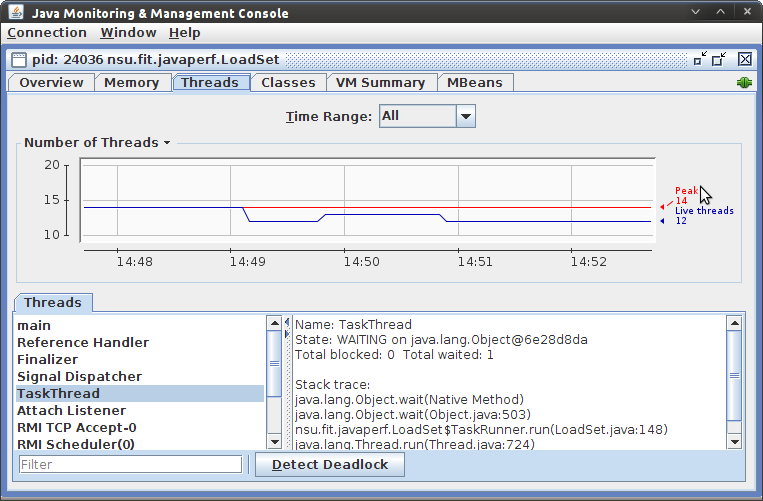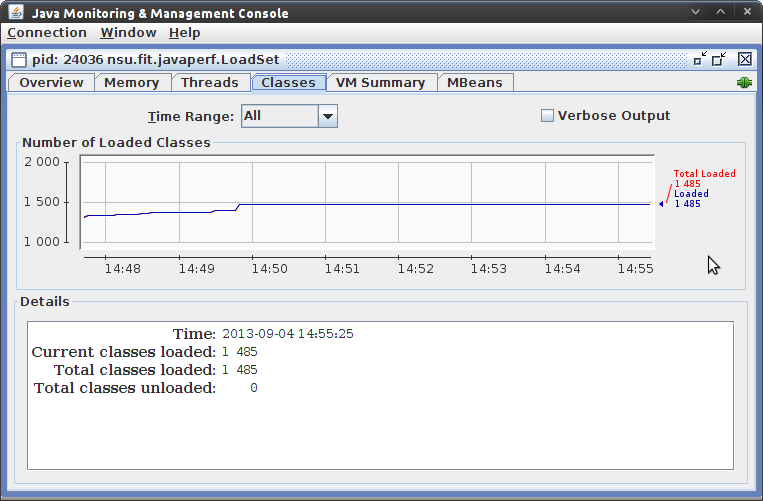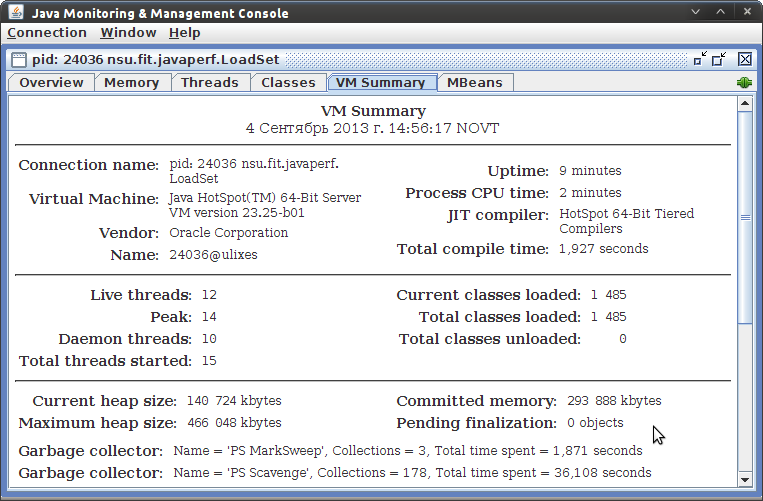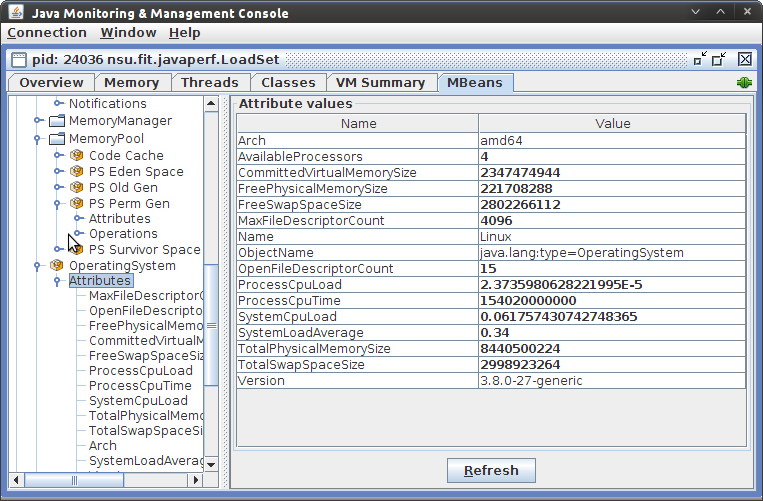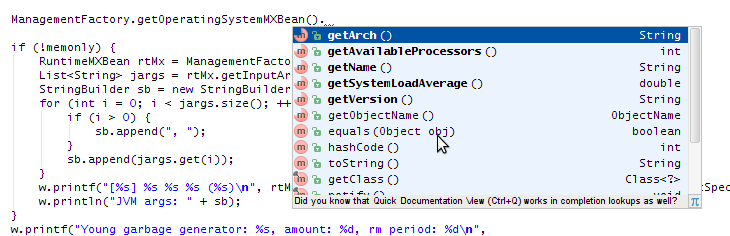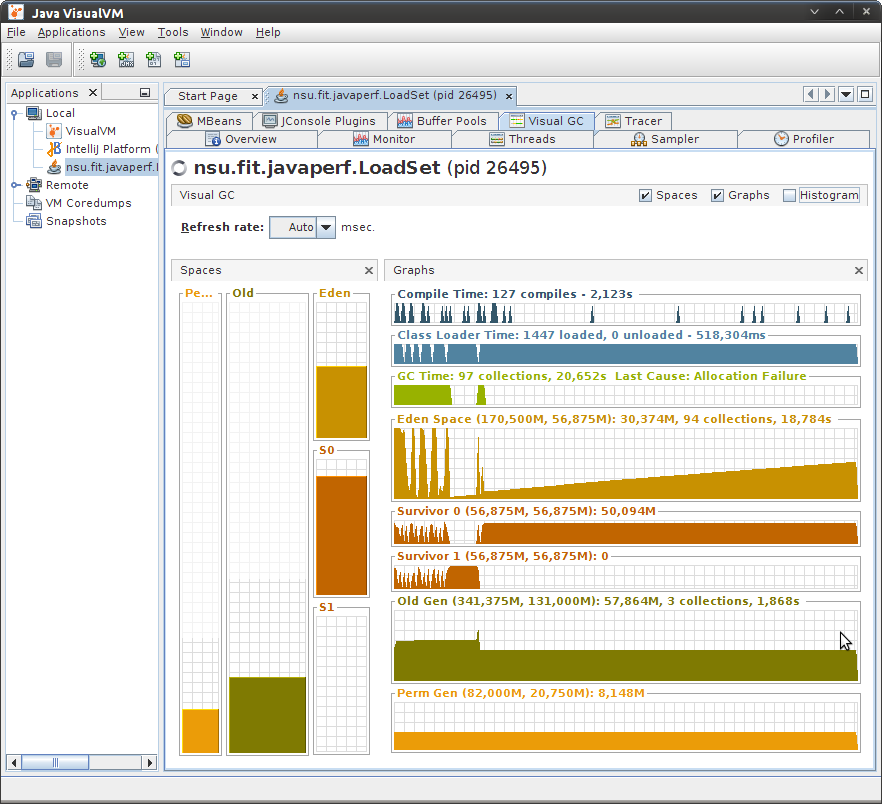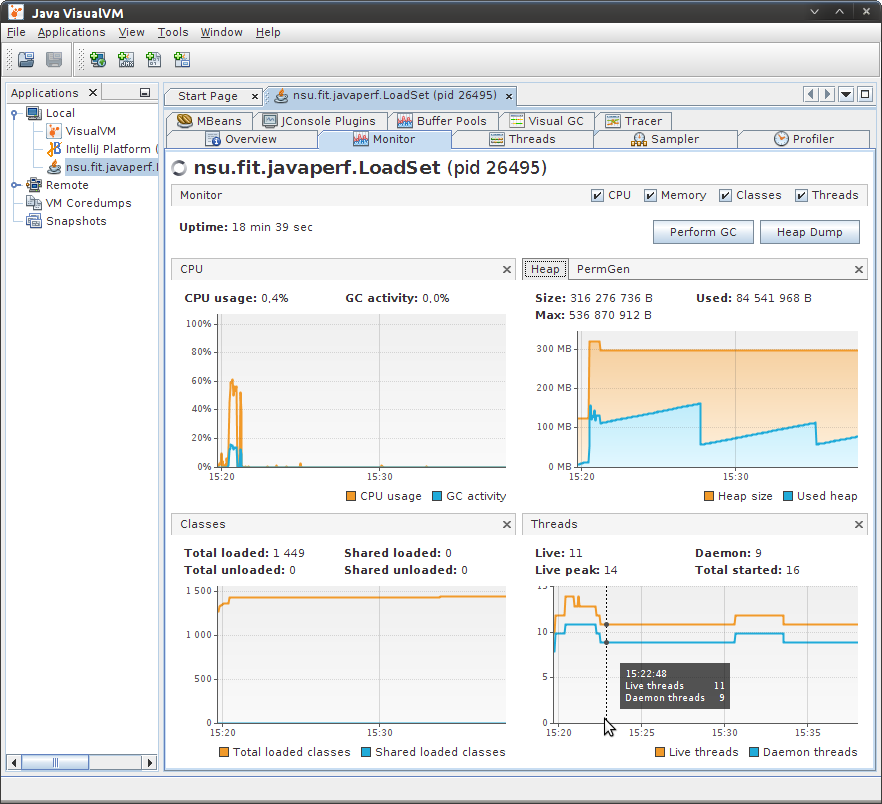HPROF CPU profiling showcase
CPU SAMPLES BEGIN (total = 9530) Fri Sep 6 11:26:25 2013
rank self accum count trace method
1 21,11% 21,11% 2012 300730 java.util.Arrays.copyOf
2 20,29% 41,41% 1934 300731 java.lang.Object.<init>
3 18,97% 60,38% 1808 300737 java.lang.Object.<init>
4 18,61% 78,99% 1774 300728 java.lang.Character.toString
5 10,42% 89,41% 993 300766 java.util.Random.next
6 8,33% 97,74% 794 300764 java.util.Random.nextInt
7 0,36% 98,10% 34 300736 java.util.Arrays.copyOfRange
8 0,35% 98,45% 33 300720 java.lang.AbstractStringBuilder.<init>
9 0,35% 98,79% 33 300746 java.lang.Object.<init>
10 0,34% 99,13% 32 300748 java.lang.Object.<init>
11 0,28% 99,41% 27 300769 nsu.fit.javaperf.LoadSet$CPULoader.action
12 0,10% 99,52% 10 300768 nsu.fit.javaperf.LoadSet$CPULoader.run
13 0,07% 99,59% 7 300749 nsu.fit.javaperf.LoadSet$CPULoader.<init>
14 0,07% 99,66% 7 300765 nsu.fit.javaperf.LoadSet$CPULoader.run