Read-Write Locks
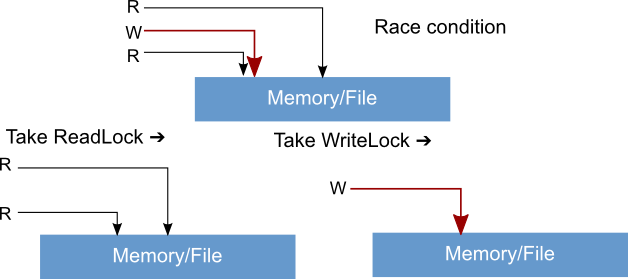
Adamansky Anton
Programmers waste enormous amounts of time thinking about, or worrying about, the speed of noncritical parts of their programs, and these attempts at efficiency actually have a strong negative impact when debugging and maintenance are considered. We should forget about small efficiencies, say about 97% of the time: premature optimization is the root of all evil. Yet we should not pass up our opportunities in that critical 3%. Donald Ervin Knuth
Document every iteration of this workflow in order to resolve non-trivial performance dependencies.
| Problem | Possible cause |
|---|---|
| User-space CPU consumption | Application or JVM, Objects serialization |
| Kernel-space CPU consumption | Locking, native libraries |
| Idle CPU | IO, Locking, Thread pools settings |
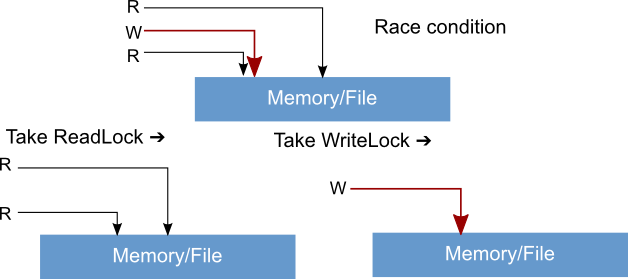
AtomicInteger ai = new AtomicInteger(10); ia.getAndIncrement(1); //Atomically increments by one the current value.
public final int getAndIncrement() {
for (;;) {
int current = get();
int next = current + 1;
if (compareAndSet(current, next))
return current;
}
}
public class SimulatedCAS {
private int value;
public synchronized int getValue() { return value; }
public synchronized int compareAndSwap(int expectedValue, int newValue) {
int oldValue = value;
if (value == expectedValue)
value = newValue;
return oldValue;
}
}
CAS — single machine instruction CMPXCHG since Intel 486.
volatile int i = 0;
while (i == 1); //nop
i = 1;
....
i = 0;
What wrong with this code?
Strings are fundamental elements of any java program and have huge impact on overall application performance. Why?
SITES BEGIN (ordered by live bytes) Fri Sep 6 11:26:25 2013
percent live alloc'ed stack class
rank self accum bytes objs bytes objs trace name
1 24,53% 24,53% 6854712 285613 15251928 635497 300728 char[]
2 24,53% 49,06% 6854712 285613 15251928 635497 300729 java.lang.String
offset length only makes sense in String.substring()Several String objects with equal value point to single String object resided in string pool.
Your code slow? Profiling does't work anymore. Why?

void foo(int arg1) {
log.log(Level.FINE, "Calling foo with arg1=" + arg1);
}
VS
void foo(int arg1) {
if (log.isLoggable(Level.FINE)) {
log.log(Level.FINE, "Calling foo with arg1=" + arg1);
}
}